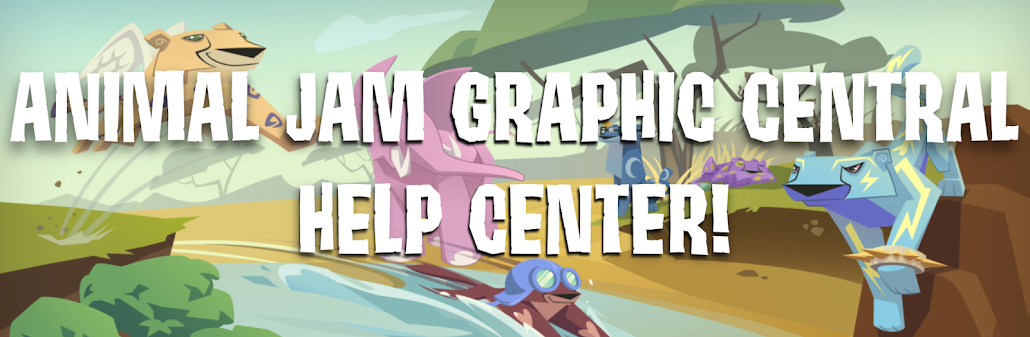Question:
Asked by: Anonymous
How u got more ppl viewing on ur blog? U have lot of views on AJGC so how u do it?
Answer:
Hi there, Anonymous!
There are a lot of ways to get more views on your blog! I have actually created an eBook that goes super in-depth on the topic (with tons of tips for new and established bloggers!) which you can order from our Commissions page!
However, one of my most important tips is this: post frequently and consistently! The more you post, the more likely it is for people to continually view your blog and the higher that it will rank in Google searches!
However, one of my most important tips is this: post frequently and consistently! The more you post, the more likely it is for people to continually view your blog and the higher that it will rank in Google searches!
I hope this answer helped you, Anonymous!
- awesomepanda868 @ Animal Jam Graphic Central Help Center